Getting Started
Create your account in 5 easy steps..
IMPORTANT: All customers must create an account to access their warranty and service requests online. Customers must create an account even if they have previously registered or arranged for service using our old website.
- Step 1:
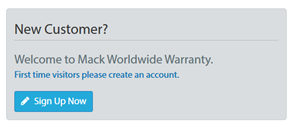
- Step 2:
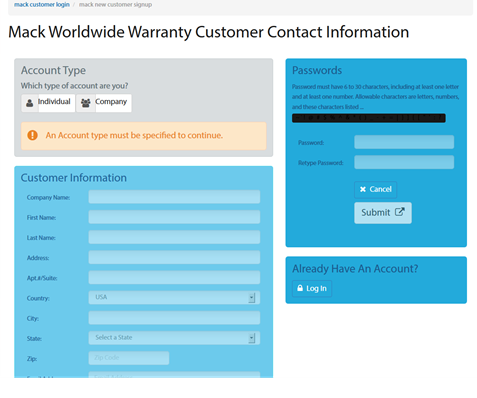
- Step 3:
- Step 4:
- Step 5:
When you have completed creating your account you will receive an e-mail confirmation. You will also be forwarded to your account page called 'My Account'. From here you can add warranties to your account and create service requests.
