How to register your warranty
Follow these steps..
IMPORTANT: All customers must create an account to access their warranty and service requests online. You must create an account even if you have previously registered or arranged for service using our old website.
- Step 1
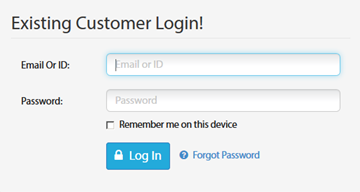
- Step 2
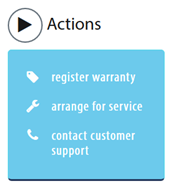
- Step 3
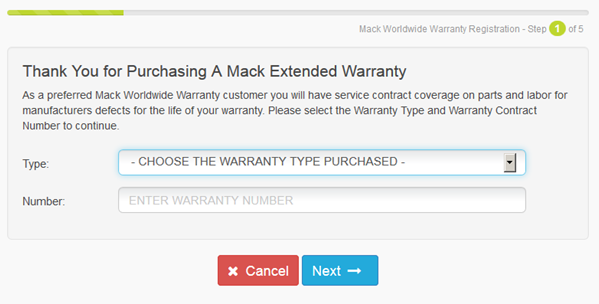
- Step 4
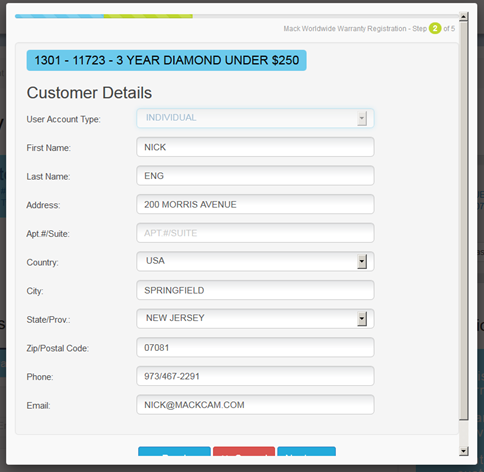
- Step 5
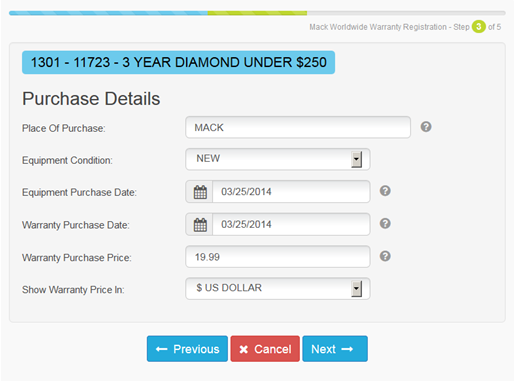
- Step 6
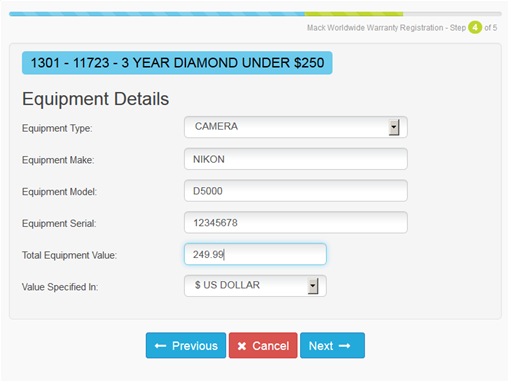
- Step 7
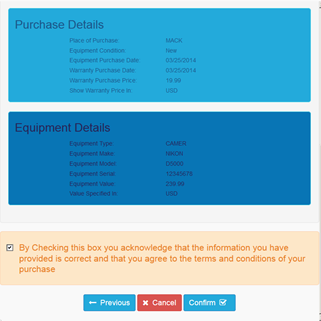
After you have confirmed that all of your information is correct click 'Confirm' to complete the registration process. You must agree to the terms and conditions before proceeeding.
You will be sent a confirmation e-mail to the address registered. The e-mail will contain all of your registration info entered online. You will then be re-directed to your Account Dashboard where your warranty will be saved for future reference.
